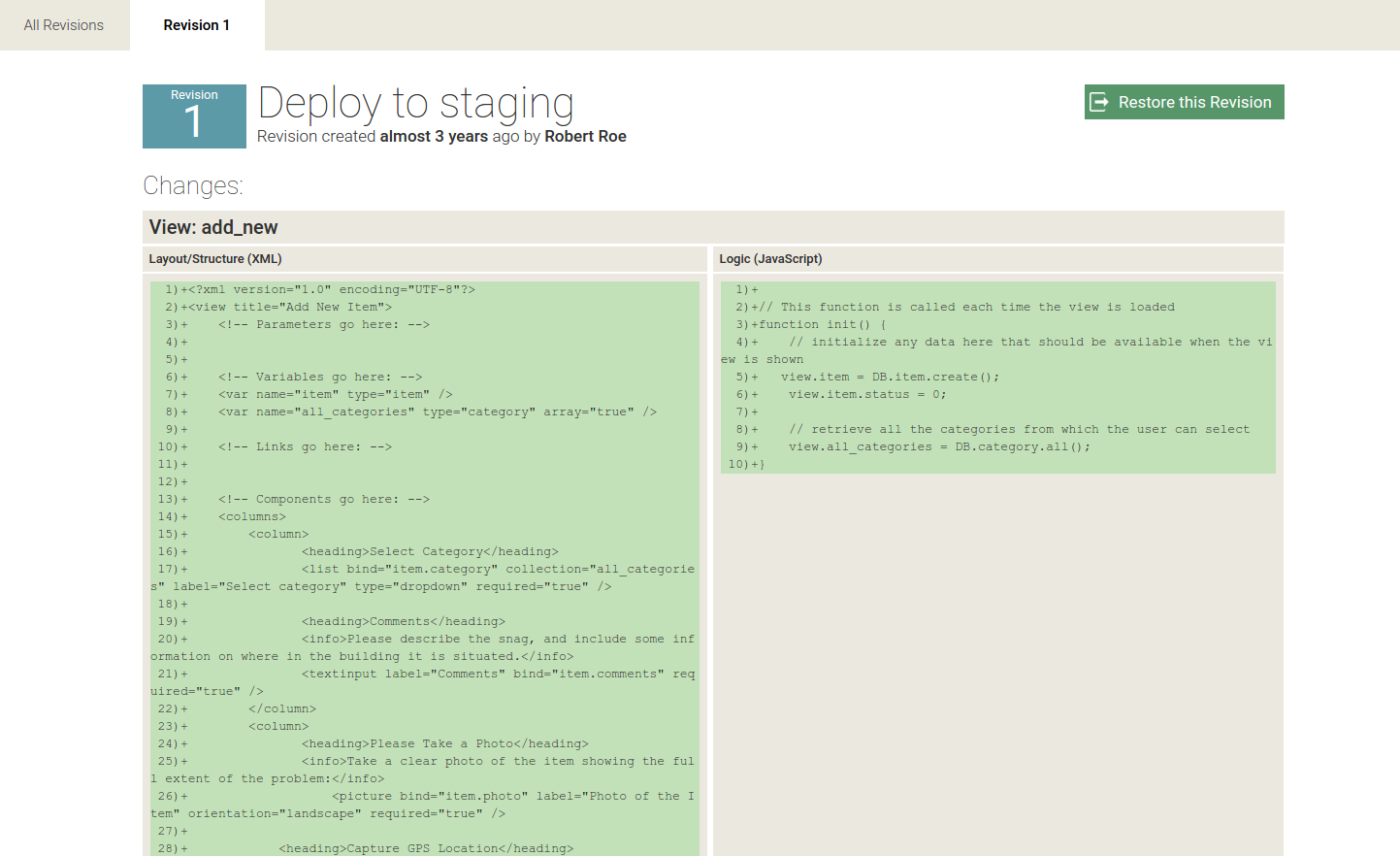Tutorials → How to Build Apps
Version Control
Once you have released your app to your users and you continue to maintain it over the long run, it is useful to keep track of what additions and features you make to the app's code.
JourneyApps provides version control functionality for this purpose. Go to the Revisions tab of your app to access version control. JourneyApps' version control offers the ability to save a simple linear list of revisions, with the option of restoring any of them at a later stage if necessary. For example, if you want to undo a large set of changes that you've made to an app, you can simply restore its last revision.
Whenever you've made changes to your app's code and you haven't saved a revision yet, a red Unsaved Changes bar will be shown at the top of the Revisions page. Clicking the Show button on the right side of this bar will reveal all the changes that you've made since the last revision.
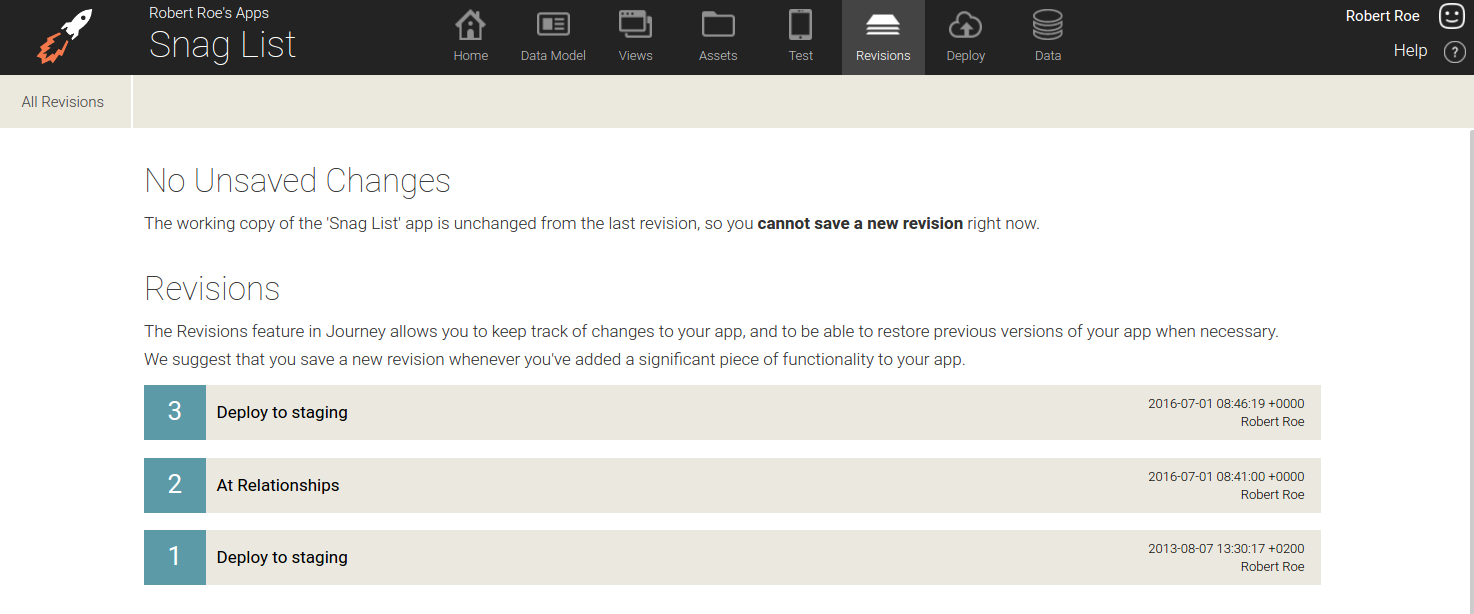
It is recommended that you save a revision whenever you've added a new feature to your app, or removed something from your app. It is further recommended that you save the revision before deploying the app to the "Staging" or "Production" environments.
Viewing Revision History
You can click on any revision in the list to view which changes were introduced in that revision, as well as to compare the state of the code in the revision with your current working copy of the code: