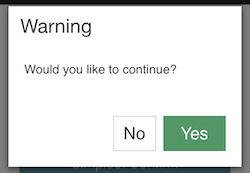Dialogs
JourneyApps supports displaying alert and confirmation dialogs to the user. Dialogs need to be triggered from JavaScript.
dialog("This is the title", "This is the message"), and only one dialog could be displayed from a JavaScript function that is called when a button was pressed (the dialog had to be "returned" by the function: return dialog("Title", "This is the message")).
Most of the dialog functionality shown below is only available since version 3.10.0 of the JourneyApps Container on Android — If you experience issues while trying to use dialogs, please check that you're running 3.10.0 of the JourneyApps Android app or newer. iOS users are not affected — all the dialog functionality below will be available if you're using JourneyApps on iOS.
Alert Dialogs
To display an alert dialog to the user, use the dialog() built-in JourneyApps function in your JavaScript.
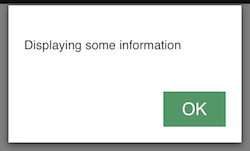
Simplest Alert Dialog
If you provide one argument to dialog(), a dialog will be shown with simply a message:
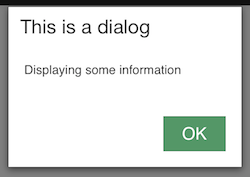
Alert Dialog with a Title
To display a dialog with a title and message, provide two arguments to dialog(). The first parameter is the title, the second is the message:
Confirmation Dialogs
To display an confirmation dialog to the user, use the confirmDialog() built-in JourneyApps function in your JavaScript.
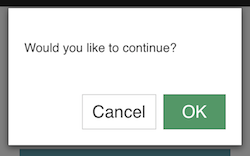
Simplest Confirm Dialog
The simplest case of using confirmDialog() is simply to provide the message shown in the dialog, and the return value of confirmDialog() indicates whether the user pressed "OK" or "Cancel":
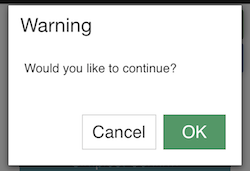
Confirm Dialog with a Title
To display a dialog with a title and message, provide two arguments to confirmDialog(). The first parameter is the title, the second is the message. The return value of confirmDialog() indicates whether the user pressed "OK" or "Cancel":
Customizing the Button Text
The default "OK" and "Cancel" buttons can be customized by providing two additional arguments to confirmDialog():