Format Strings
Format strings is a simple format to used to generate string representations of objects, typically used in lists.
Simple examples:
{name} {surname}on a person object could generate "Peter Parker".{make} {model} [{serial_number}]on an asset object could generate "Samsung P1000 [1234567890]".
Anything between curly braces are evaluated on the object. This includes attribute access, as well as relationship
lookups. For example, assuming an asset has a relationship category, we could have {asset.category.name}.
Format specifiers
We can specify how values should be formatted by using a colon after the attribute name. The possible format specifiers depend on the type of value we're formatting.
The following format specifiers are currently supported for the various types:
string
{value:n} pads value on the right with spaces until it is n characters long. Has no effect if value is longer
than n.
int
{value:n} pads the value on the left with spaces until it is n characters long. Has no effect if value is
longer than n.
{value:0n} pads the value on the left with zeros until it is n characters long. Has no effect if value is
longer than n.
datetime
{datetime:%G} gives an English representation of (absolute) time difference, for example "0 minutes, 1 hour, 3 weeks".
The minimum accuracy is a minute.
Please Note:
Formatting of a datetime using{datetime:%G} is currently only supported on JourneyApps on Android, not on iOS or Chrome yet.
date
{date:%G} gives an English representation of (absolute) date difference, for example "3 months".
The minimum accuracy is a day.
Please Note:
Formatting of a date using{date:%G} is currently only supported on JourneyApps on Android, not on iOS or Chrome yet.
decimal
{value:.Xf} displays a decimal value with exactly X digits. For example, R {value:.2f} could be used to format Rand
values.
Escaping
Curly braces are escaped by using double curly braces. For example, {{some text}} generates "{some text}".
Credits
The format is loosely based on PEP 3101.