Tutorials → How to Build Apps
1 of 24: Introduction
How to Build Apps
This tutorial explains all of the essential concepts of building apps on JourneyApps. Once you have completed the tutorial, you should be able to build a very wide variety of apps.
We will be building a practical / real-world example app throughout the tutorial. Each time when we explain a new JourneyApps concept, we will show you how to apply it in the real-world example app.
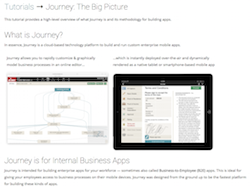
Required Reading!
We strongly recommend that you read the JourneyApps: The Big Picture tutorial before proceeding. This will give you an idea of the different components of JourneyApps on a high level and how they fit together.
Signing in to the App Editor
The first step to building apps on JourneyApps is to sign in to the App Editor. Head over to build.journeyapps.com to sign in.
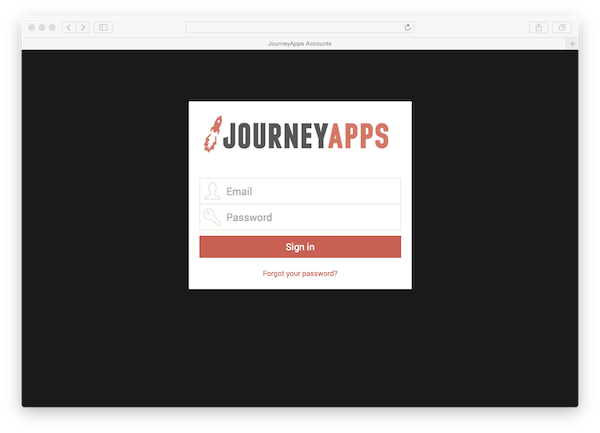
App Editor Landing Page
Once you've signed in, you'll arrive on the landing page as seen below. At the top left, a list of all your JourneyApps applications will be shown (initially it will be empty).
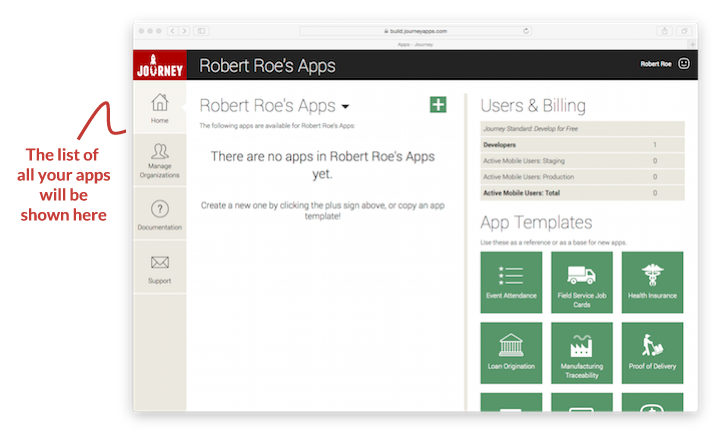
Switching Between Organizations
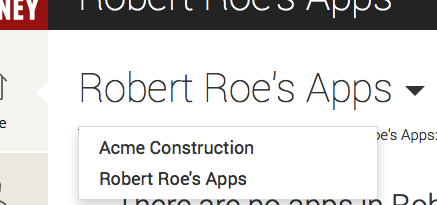 Your apps can be grouped into multiple "organizations". For example, you might have an organization for your personal use, and one for your company. If you belong to multiple organizations, you'll notice that there's a selector at the top of your list of apps that allows you to switch between them.
Your apps can be grouped into multiple "organizations". For example, you might have an organization for your personal use, and one for your company. If you belong to multiple organizations, you'll notice that there's a selector at the top of your list of apps that allows you to switch between them.