All View Components → picture
Select a view component to see details on how it works:
picture
An input component that allows the user to take a photo, or select an existing photo from their gallery.
Example 1 — Take a Photo
Code in View XML:
Appearance on a mobile device:



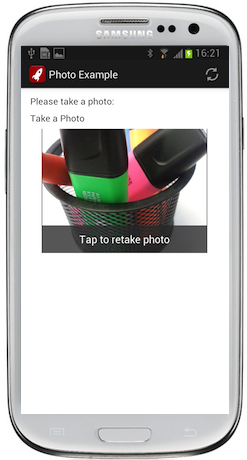

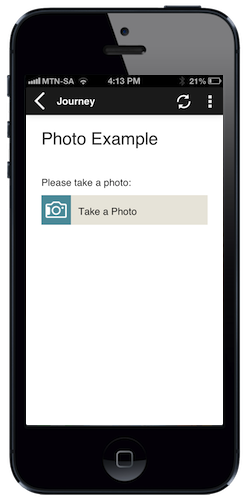


Example 2 — Select Photo from Gallery
Code in View XML:
Appearance on a mobile device:

|

|
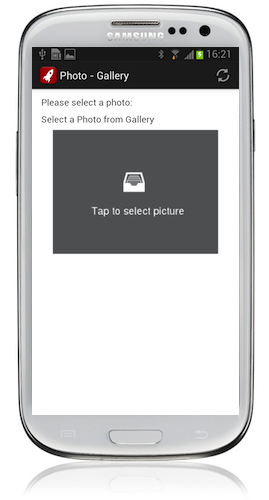
|
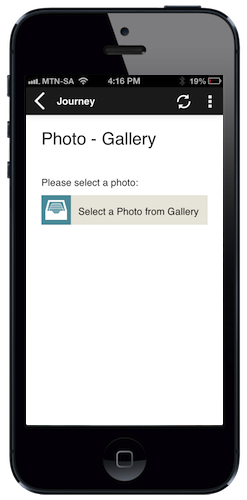
|
Configuration:
| Option | Required? | Details |
|---|---|---|
bind
|
required |
Variable/attribute in which to store the photo. Must be a variable or attribute of type attachment with media="image/jpeg"(see Attribute & Variable Types for more details) |
source
|
optional |
Controls whether the user (1) can only take a new photo using the device's camera, (2) can select an existing photo from their gallery, or (3) can choose either.
camera
|
label
|
optional | Text to display on the photo input to instruct the user. It can be a Format String to make the text dynamic. |
required
|
optional |
true if the user must take a photo before proceeding to another view. Defaults to false.
|
on-capture
|
optional | Function to call after a photo is captured. |
show-if
|
optional |
Controls whether the component is hidden or shown. The argument specified to show-if can either be a literal boolean value (true or false), or it can specify a variable, parameter or attribute that can be a string, number, object, etc. that evaluates to false or evaluates to true (see the section Show/Hide Components Dynamically for full details). If the component also specifies required="true", but it is hidden, the validation will be ignored/skipped.
|
hide-if
|
optional |
The opposite of show-if (see above).
|