Running Queries from JavaScript
Queries are stored in view variables, just like any other variable. A query is defined as an object variable, with the
attribute array="true".
Example:
Listing All Objects
To query all members, use DB.person.all():
Listing All Objects in a Relationship
To query all members in a household, do a lookup through the household (remember that we defined the name of the relationship as "members"):
Note that the result of a query is a Query object, not a regular array. The query is automatically re-evaluated when the view is reloaded.
Counting Results
To determine the number of results returned by a query, use its count() function:
Filtering
Queries may be filtered, using the where function:
To find a single object, use get:
Note that if multiple objects match the query with get, an arbitrary one is returned.
Filtering may be performed on multiple attributes by combining them with and or or, for example:
On numbers, any of the = != > < >= <= operators may be used. Complex conditions may also be constructed with
parentheses.
String matching is possible - always case insensitive:
Relationships may also be filtered further:
Queries may be chained - internally this combines the individual parts with and:
Sorting
Queries may be sorted by one or more attributes:
Limiting Results
limit() is undefined, please ensure that you've upgraded to version 3.7.5 or later if you are using Android.You can limit the maximum number of results returned by a query using the limit() function as shown below:
Deleting
All objects in a query can be deleted from the database with destroy_all:
Looping Through Objects
Calling fetch() on a query returns a normal JavaScript array that you can use to loop through objects:
If an object is modified in a loop, it must be saved manually: